Portal Cloud PC
Putting your workspace @ work
Access a powerful Linux desktop from any device, anywhere. Ready in 60 seconds. No downloads. No setup. Just instant access.

Why Choose Portal?
Next-gen cloud desktop with gaming-grade performance
Instant Access
Your portal opens in seconds. No waiting, no setup - just instant access to your cloud PC.
WebRTC Streaming Performance
Powered by neko WebRTC technology with <300ms latency. Smooth 60fps video streaming with zero frame drops or audio cuts - perfect for live broadcasting, screen sharing, and collaborative work.
Fort Knox Secure
Isolated environments with JWT auth and SSL encryption. Your data stays yours.
2-Hour Support
Fast response times - within 2 hours during support hours. Real humans, real help.
7 days/week • 9 AM - 7 PM CT
Browser-Based
Access from any device. No downloads, no installs. Portal works everywhere.
Honest Pricing
Zero hidden fees. No surprise charges. What you see is what you pay.
Perfect For You
Powered by neko - the ultimate collaborative desktop streaming platform
Always-On Dev Machine
Show clients your work 24/7 like a production server. Share your screen with coworkers to pair program, debug together, or collaborate on design - all in real-time with built-in chat. No power cuts, no internet drops, just always accessible.
Professional OBS Streaming
Full-speed online streaming with zero frame drops or audio cuts. Stream courses, tutorials, or live events directly to YouTube, Twitch, or any RTMP service. Runs 24/7 even when you're offline - perfect for continuous broadcasts.
Team Video & Design Editing
Share your screen with team members to edit videos, design graphics, or build projects together in real-time. Everyone sees the same screen, controls together, and chats while working. Perfect for remote creative teams and agencies.
Watch Parties & Radio
Watch movies, courses, or documentaries together with friends or partners - everyone sees the same screen and chats in real-time. Stream 24/7 radio or podcasts with no power cuts or internet interruptions. Perfect synchronized viewing experience.
See It In Action
Full desktop environments, running in your browser
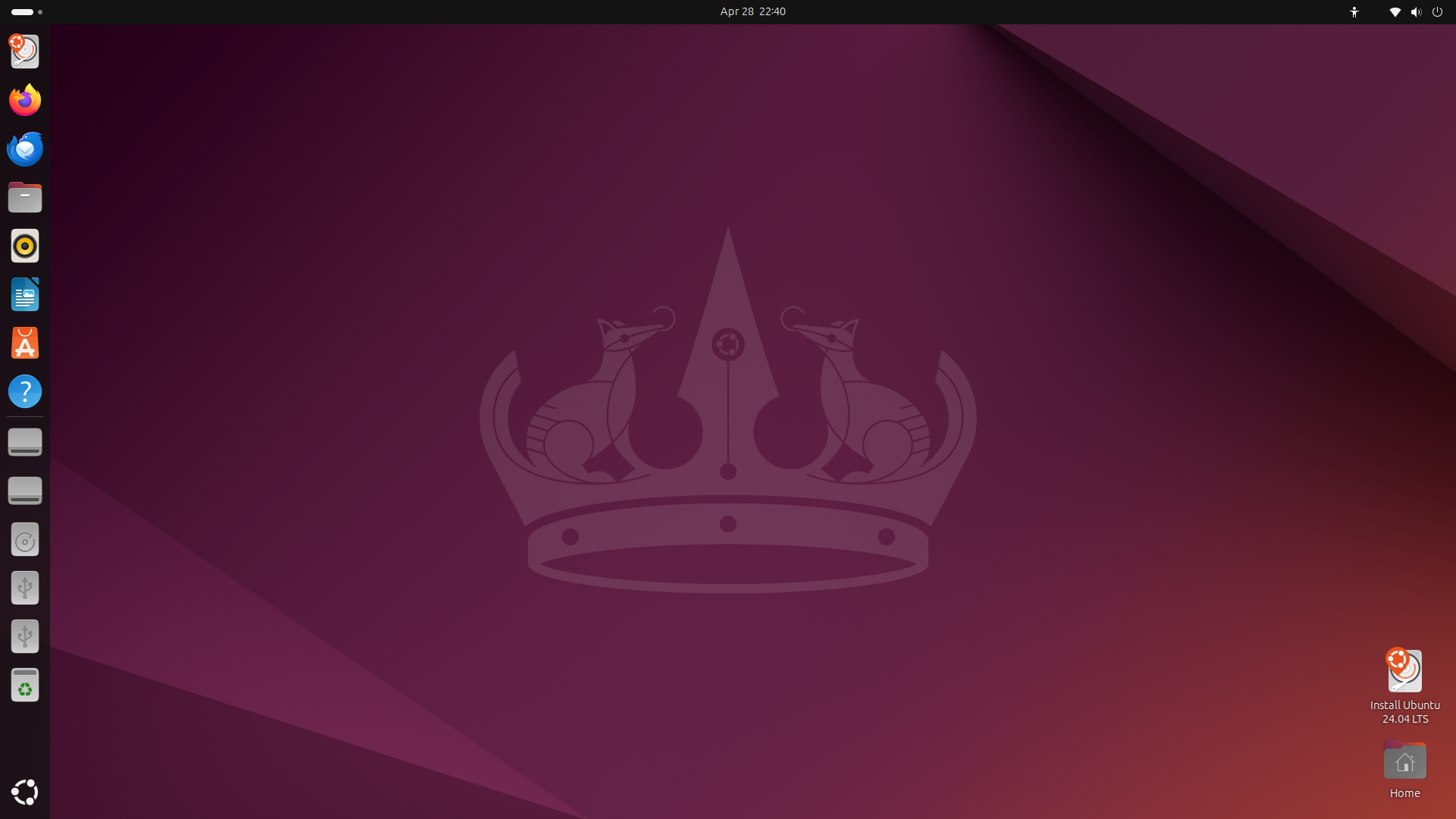
Ubuntu 24.04 LTS
Most popular Linux desktop with GNOME

Fedora 42 KDE
Cutting-edge features with KDE Plasma desktop

Debian 13 (Trixie)
Rock-solid stability for production work

elementary OS 8
Beautiful, Mac-like interface that just works
Powered by neko Technology
The world's most advanced collaborative desktop streaming platform
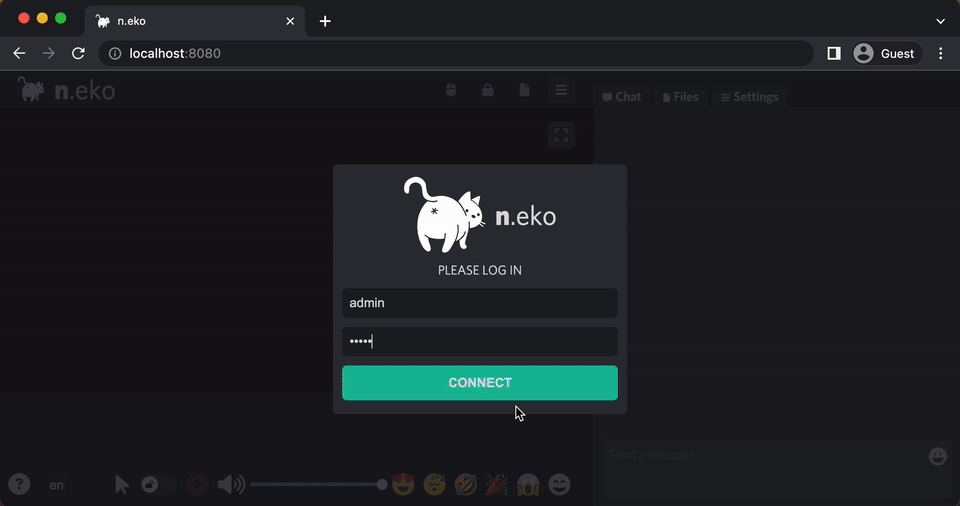
WebRTC Streaming
Ultra-low latency <300ms with smooth 60fps video and synchronized audio. Zero frame drops or audio cuts.
Multi-User Collaboration
Share your desktop with teammates. Multiple users can view and control together with built-in chat and reactions.
RTMP Broadcasting
Stream directly to YouTube, Twitch, or any RTMP service. Runs 24/7 even when you're offline.
Privacy-Focused
Only video/audio shared, not actual data. Isolated ephemeral sessions with no history or cookies left behind.
Built-in Communication
Integrated chat, emotes, and file sharing. Perfect for watch parties, pair programming, and collaborative editing.
Lightning Fast
Near-instant response time with hardware-accelerated streaming. Feels like a local desktop, not remote.
Learn more about neko at neko.m1k1o.net
All desktops come with full root access. Install any software, customize anything.
Try Any Desktop FreeChoose Your Power Level
Transparent pricing. No tricks, no surprises.
Starter
1 vCPU Core
2 GB RAM
- 10 GB NVMe SSD
?
🚀 NVMe SSDUltra-fast local storage directly on your VM
- • 6x faster than regular SSDs
- • OS boots in 5-10 seconds
- • Perfect for your workspace and apps
📁 Portal DriveNetwork-mounted storage for files and backups
- • Persistent across VM rebuilds
- • Access from multiple devices
- • Perfect for documents and media
+ 60 GB Portal Drive Email Support (48-72h)
Basic
2 vCPU Cores
4 GB RAM
- 20 GB NVMe SSD
?
🚀 NVMe SSDUltra-fast local storage directly on your VM
- • 6x faster than regular SSDs
- • OS boots in 5-10 seconds
- • Perfect for your workspace and apps
📁 Portal DriveNetwork-mounted storage for files and backups
- • Persistent across VM rebuilds
- • Access from multiple devices
- • Perfect for documents and media
+ 120 GB Portal Drive Email Support (24-48h)
Professional
4 vCPU Cores
8 GB RAM
- 40 GB NVMe SSD
?
🚀 NVMe SSDUltra-fast local storage directly on your VM
- • 6x faster than regular SSDs
- • OS boots in 5-10 seconds
- • Perfect for your workspace and apps
📁 Portal DriveNetwork-mounted storage for files and backups
- • Persistent across VM rebuilds
- • Access from multiple devices
- • Perfect for documents and media
+ 240 GB Portal Drive Priority Support (12-24h)
Support That Actually Responds
Fast, reliable support when you need it - guaranteed response times
💬 Support Hours
⚡ Response Times
Email us at support@portal.smartsystems.work
💡 Real support from real people - we're here when you need us
Not Ready Yet? Join the List
Get notified about new features, special offers, and product updates. Plus, exclusive early-bird discounts for subscribers.
No spam, ever. Unsubscribe anytime. We respect your inbox.
Frequently Asked Questions
Everything you need to know about Portal Cloud PC
🚀 How fast can I get started?
Your cloud desktop is ready in under 60 seconds. Sign up, choose your plan, and you'll have instant browser-based access to your VM. No downloads, no complex setup - just click and go.
💻 What operating systems do you offer?
We offer Ubuntu 24.04, Debian 13 (Trixie), Fedora 42, and elementary OS 8. All VMs come with full desktop environments pre-installed and accessible through your browser - no setup required.
🔧 Do I get full control over my VM?
Yes! You get full root/admin access to your cloud desktop. Install any software, configure any settings, run any services - it's your machine. You have complete control.
💳 Is there a free trial?
Yes! We offer a 3-day free trial so you can test-drive Portal before committing. No credit card required for the trial - just sign up and start exploring. (Free trials are limited based on available inventory)
📊 Can I upgrade or downgrade my plan?
You can upgrade from Basic to Pro anytime with immediate effect. Downgrading requires canceling your current VM and creating a new one on the Basic plan - we recommend this at the end of your billing cycle to maximize value.
💾 What happens if I run out of disk space?
Each plan has a hard disk limit (25GB for Basic, 50GB for Pro). If you fill your storage, the VM will stop accepting new writes. You'll need to either clean up files or upgrade to the Pro plan for more space.
💰 What payment methods do you accept?
We accept credit/debit cards via Stripe and PayPal. All payments are secure and encrypted. Billing is monthly with no long-term commitments - cancel anytime.
🛟 How quickly will I get support?
We guarantee 2-hour response times during support hours (9 AM - 7 PM CT, 7 days/week). Critical issues like server downtime get 1-hour response 24/7. Real humans, real help - no automated runaround.
💿 Can I install my own OS from a custom ISO?
Currently, all VMs come pre-installed with your choice of Ubuntu, Fedora, Debian, or elementary OS - ready to use in under 60 seconds. Custom ISO installation will be available soon for Pro plan users, allowing you to upload your own ISOs or boot from our library. Join our newsletter to be notified when it's ready!
Ready to Get Started?
Your cloud desktop is 60 seconds away. Start your 3-day free trial today.
Start 3-Day Free Trial